Upload your products fast and easy!
Follow the below steps and upload your offers in b2bze.com profile.
STEP 1: Press Buy/Sell button ( home page –> right corner up )
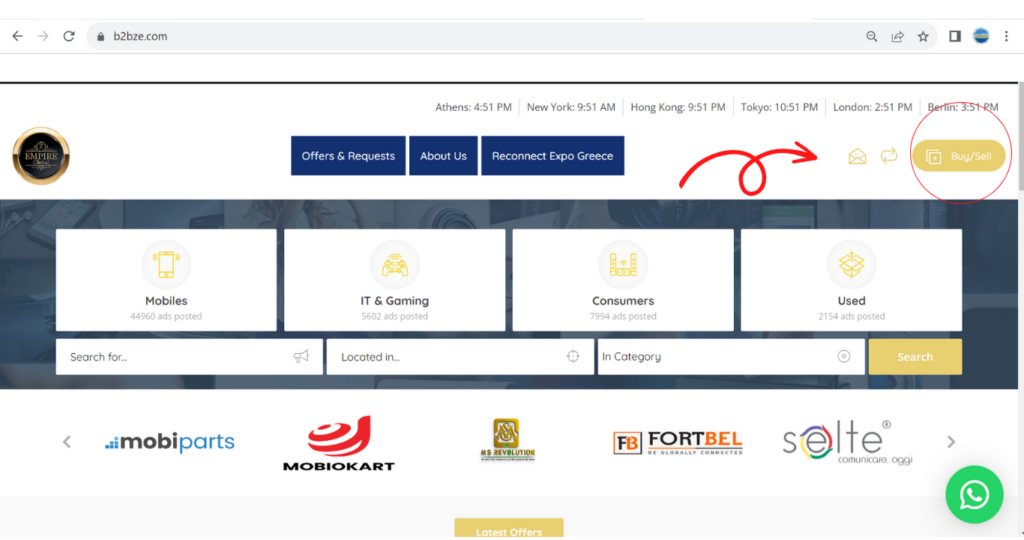
Step 2: Upload Manually following the below steps (don’t forget to complete the required (*) fields)
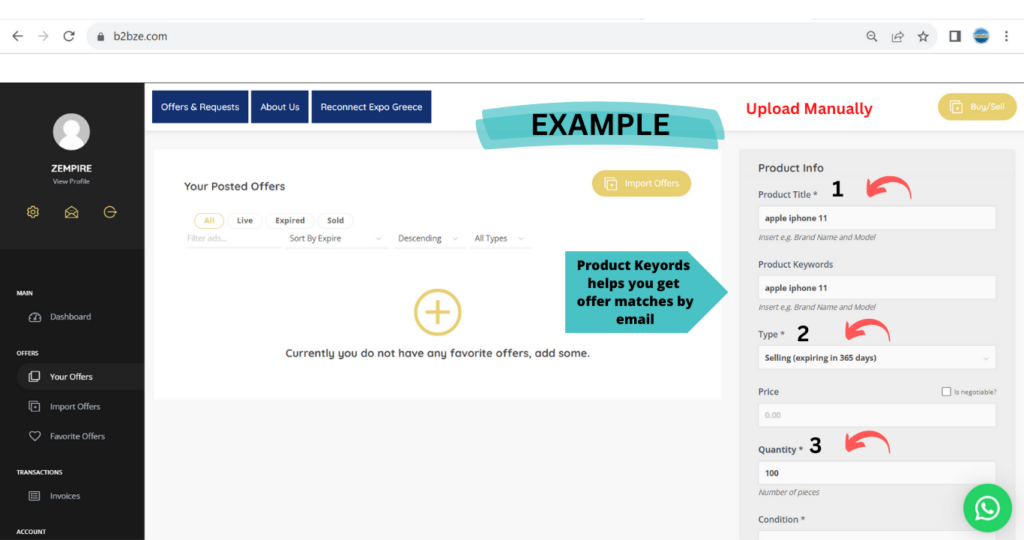
Step 3: Agree with the terms & save your offer ( confirmation that your add is posted will appear on your screen)
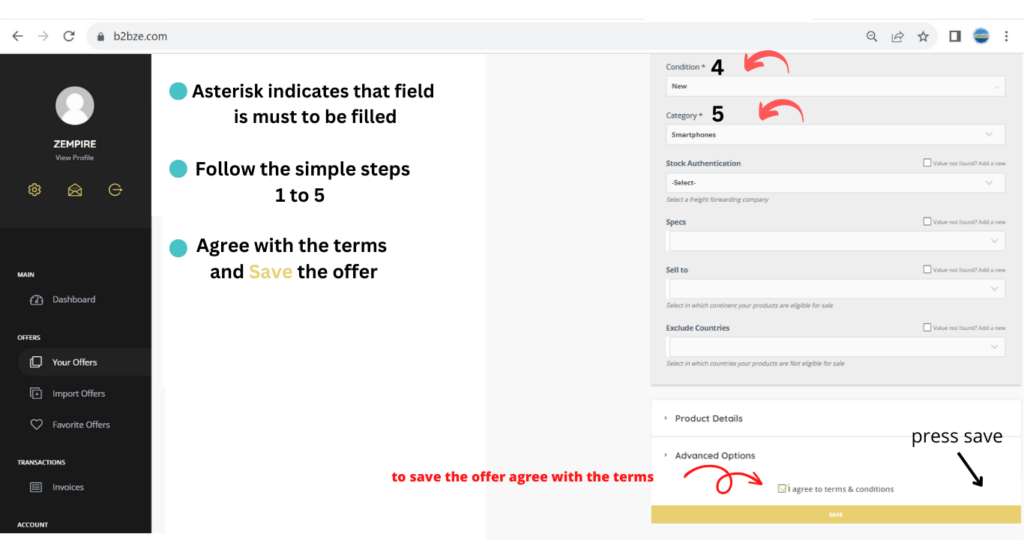
Bulk Offers Uploads
Complete the excel sheet ( download the template, fill the required fields. Upload more than 100 offers)
Contact us on WhatsApp to assist you!
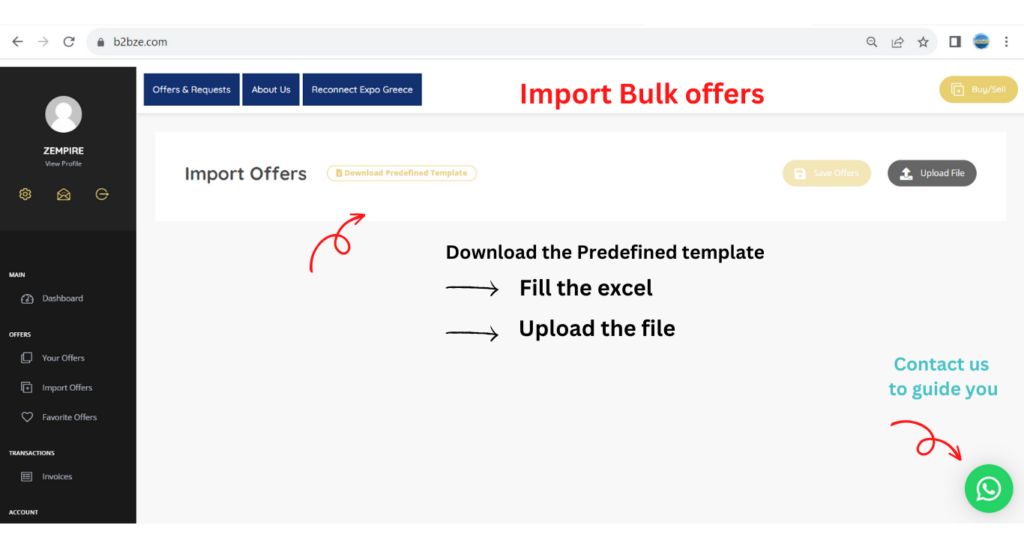
View and edit your profile from your profile from the section Your Offers ( appears next to the form for uploading your product)


You must Login to post a comment